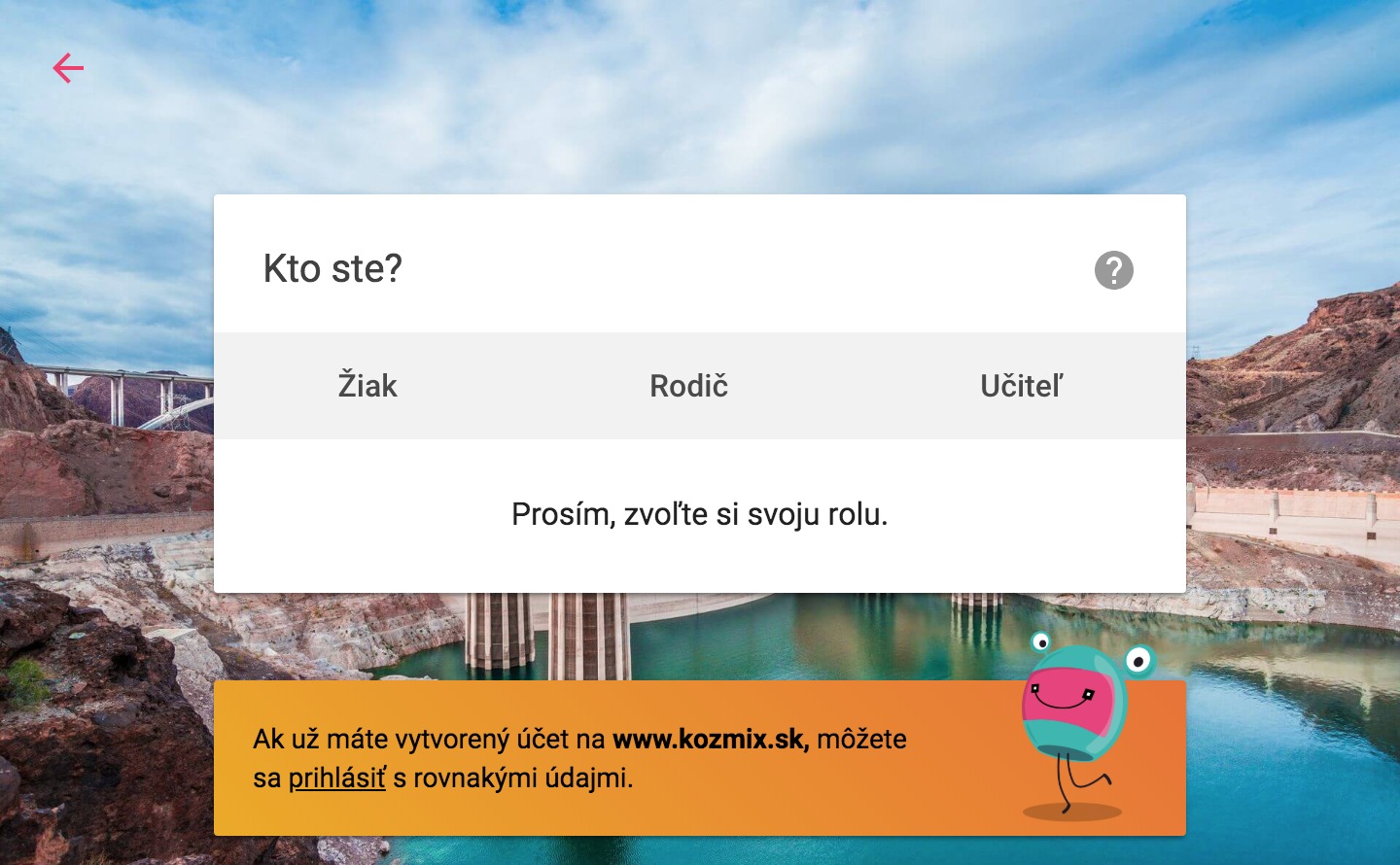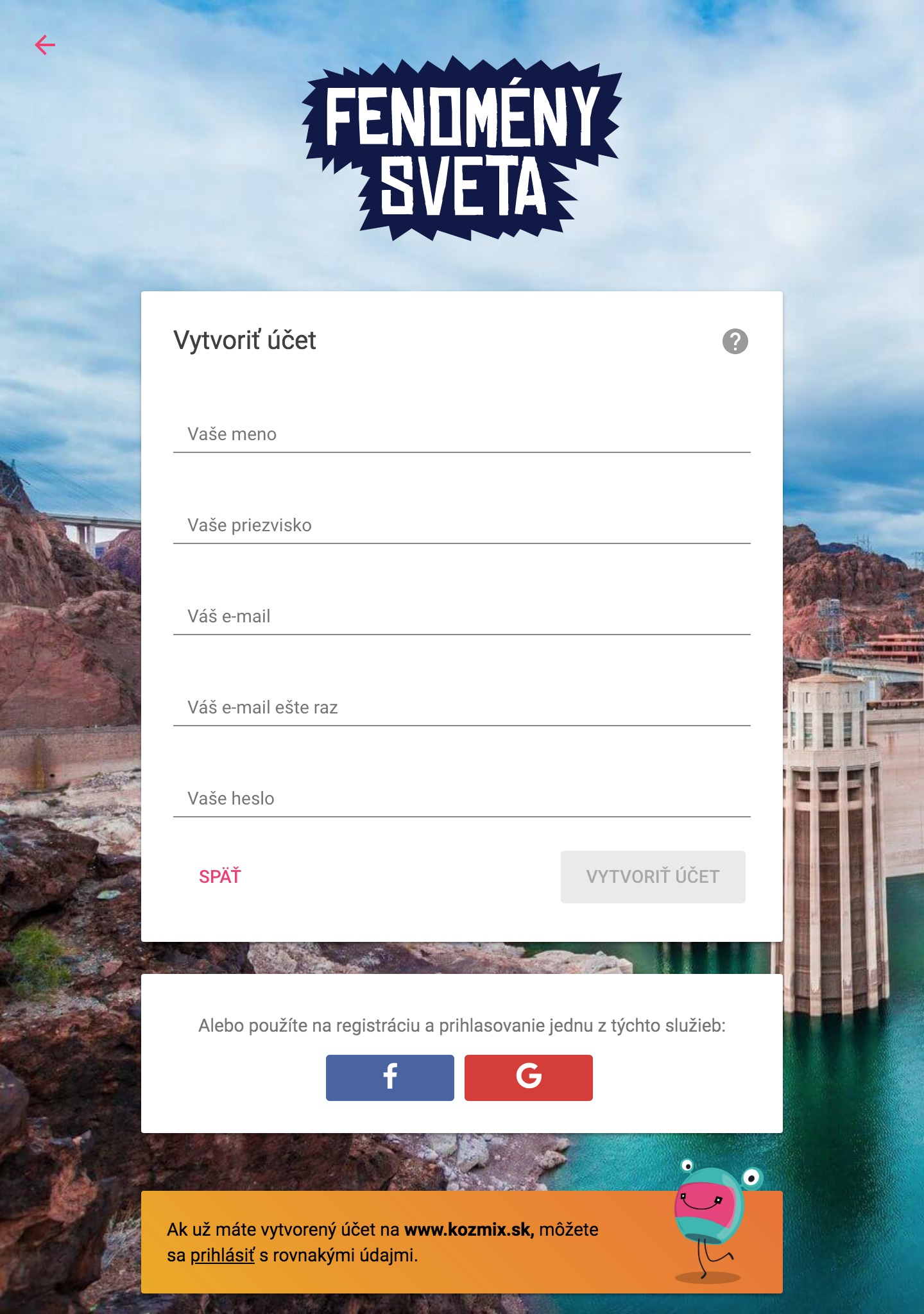- On the home page of the portal, click on the CREATE AN ACCOUNT button (top right).
- Choose the Parent role and click CONTINUE.
- Consent to create an account and click CONTINUE again.
- Fill in the information: Name, Surname, E-mail, Password and click on the CREATE AN ACCOUNT button.
- Instructions for completing the registration will be sent to the email address you entered. In the body of the message, click the COMPLETE REGISTRATION button.
- In the window that appears, check your Name and Surname. Fill in the Contact details and agree to the Privacy Policy. Click the COMPLETE REGISTRATION button.